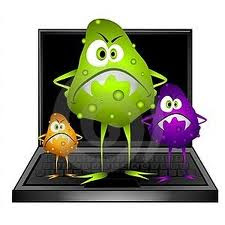
These days there are so many ways to invade a person's privacy. And as our life becomes attached to technology we become more and more vulnerable.
There are a lot of people who use the internet and are unaware that almost every time they click, buy or fill out their name online, the information are saved somewhere as a cookie on your computer and can be retrieved to be used for and against them.
It is not to mean that all websites do this or every programmer would try to hack into your company or home computer. But the thing is, as information gradually becomes more of a commodity, criminals are now directing their attention to private and easily manipulated facts like credit card information and addresses.
Instructions
1: Click the start button, select "All Programs" and then "Windows Update." Allow the Windows Update application to load.
2: Find and click on the "Check For Updates" link on the left side of the screen. Allow the application to scan your computer for necessary updates to the Windows operating system and related applications such as the Microsoft Malicious Software Removal Tool.
3: Follow the on-screen directions to download and install the updates. Close the Windows Update application.
4: Click the start button, select "All Programs," "Accessories" and then "Run." Type "MRT" into the text box that appears and click the "OK" button.
5: Click the "Next" button at the bottom of the Microsoft Malicious Software Removal Tool Window. Select "Full Scan" in the window that appears and click the "Next" button.
6: Allow the scan to complete. The scan takes several minutes to over an hour to finish depending on the size and number of storage drives.
7: Follow the on-screen directions to remove any detected viruses and other malware. Click "Finish" to close the Microsoft Malicious Software Removal Tool.
Monday, August 15, 2011
Remove a Virus
Subscribe to:
Post Comments (Atom)
No comments:
Post a Comment