
Everything you see on my site about anti virus programs,anti spyware software Internet security scams will be well researched and only then be brought to you! Take a look at the Categories I have listed!
In the Categories section called FREE PROGRAMS will be a list of my personal free program I use to protect mine and my families computers! I am so sick and tired of companies out here trying to rip you and me off with their fake programs. What I mean is they tell you to download their program for free and it finds all these problems, then you go and click fix problems only to find out you have to go and buy their crappy program to get rid of these viruses,spyware and god only knows what else it tells you they find!
The Anti virus program I use is free and it finds everything better then all the paid programs like Norton's ( My opinion only ) and free programs out there! Yes the anti virus software I use has a paid section which after a long time myself using it, I paid for, but it is free and it rocks out the viruses and spyware like nothing before! I also use Free spyware program that after several months of testing I liked it so much I paid for it!! While it's free it still protects you and kills the spyware that is on your PC! I also use the windows firewall for added protection!
Article Source: http://goo.gl/UUDvg
Sunday, August 28, 2011
Anti Virus Knowledge and Computer Common Sense
Monday, August 22, 2011
Effective Anti-Viruses For Mobile Phones

There are more than forty mobile phone viruses and threats that have been reported. Apparently, these viruses can badly damage your phone and can cause it to be of no use at all. Therefore, getting an anti-virus is vital to keep your mobile running well and efficient.
Zebra Virus Cleaner
One of the most effective anti-viruses that you can implement on your mobile phone is the Zebra Virus Cleaner for Symbian OS Smart Phone. This is a dependable anti-virus software that can protect your mobile from being assaulted by malevolent programs. Zebra Virus Cleaner can identify and clean rootkits, Lasco, Cabir, Skulls, plus nearly a thousand of viruses including Trojans and worms from your smart phone. It also provides security for all your personal files and information. Zebra Virus Cleaner scans quickly and gets rid of viruses completely in real time, easy to adopt and has a friendly feature. The users can set the time to scan and update automatically.
The Kaspersky Anti-Virus
With the growing recognition of smart phones and communicators, your phones may not be safe from malicious programs that were increasing both in numbers and variety. The Kaspersky Anti-Virus is the appropriate and reliable solution that will keep your mobile phones from such programs that affect the mobile platforms. It was developed and combined the latest technology of the Kasperky Lab technologies, experts in the antivirus field. Their solution offers competent armor for your smart phone and personal files.
Commander Mobile Anti-Virus
One of the most effective defends against mobile phones harmful content, unwanted messages and malfunctioning applications is the Commander Mobile Anti-Virus. With this anti-virus, you can scan both the principal memory and memory cards, thus providing an absolute and prompt protection. It can detect viruses such as Cabir and thoroughly remove them from the system. All files are automatically inspected when they are copied, synchronized, modified, saved, or downloaded. This will definitely put off corruption of your mobile phone files.
F-Secure Mobile Anti-virus
F-Secure Mobile Anti-virus is uncomplicated to adopt and does not need excess device resources or pointless user interaction. By design, it examines all files both in the device and on the memory cards. When a corrupted file is found, it is directly isolated to protect all the other data in the system. When the data connection is applied for emails and web browsing, the anti-virus database is updated unnoticeable in the background. F-Secure anti-virus also safeguards mobile computing by bringing together an integrated anti-virus and firewall. This platform makes available a remedy and automated security thru real time. The F-Secure Mobile Anti-Virus scans both the incoming and outgoing internet packets to thwart malicious, unsafe, or possibly destructive packets. F-Secure is also uncomplicated to apply.
These mobile software anti-viruses help us to stay composed and prepared for the attacks of malicious programs that can virtually impair the system of our phones. The defenses that they build into the network layer are the most valuable system of protection. In selecting mobile antivirus solution, look for the one that supports your device as well as its operating system. Also, the anti-virus software should be trouble-free to use, has over the air updates and a real time virus scanning and should scan all attachments for viruses. Although anti-viruses may significantly decelerate your mobile phone but it is beyond doubt the best protection.
Article Source: http://goo.gl/NurqR
Monday, August 15, 2011
Remove a Virus
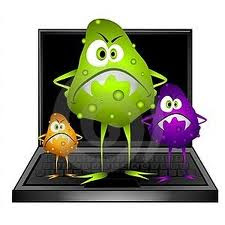
These days there are so many ways to invade a person's privacy. And as our life becomes attached to technology we become more and more vulnerable.
There are a lot of people who use the internet and are unaware that almost every time they click, buy or fill out their name online, the information are saved somewhere as a cookie on your computer and can be retrieved to be used for and against them.
It is not to mean that all websites do this or every programmer would try to hack into your company or home computer. But the thing is, as information gradually becomes more of a commodity, criminals are now directing their attention to private and easily manipulated facts like credit card information and addresses.
Instructions
1: Click the start button, select "All Programs" and then "Windows Update." Allow the Windows Update application to load.
2: Find and click on the "Check For Updates" link on the left side of the screen. Allow the application to scan your computer for necessary updates to the Windows operating system and related applications such as the Microsoft Malicious Software Removal Tool.
3: Follow the on-screen directions to download and install the updates. Close the Windows Update application.
4: Click the start button, select "All Programs," "Accessories" and then "Run." Type "MRT" into the text box that appears and click the "OK" button.
5: Click the "Next" button at the bottom of the Microsoft Malicious Software Removal Tool Window. Select "Full Scan" in the window that appears and click the "Next" button.
6: Allow the scan to complete. The scan takes several minutes to over an hour to finish depending on the size and number of storage drives.
7: Follow the on-screen directions to remove any detected viruses and other malware. Click "Finish" to close the Microsoft Malicious Software Removal Tool.
Wednesday, August 3, 2011
Problems That Relate to Computer Virus

Computer viruses cause many problems for business and personal computers and their users. Viruses can cause large amounts of damage, from computer errors to data theft. Protect yourself and identify them early by looking for the following problems evident in your system.
Slow Computer
Viruses slow down your computer operation. Start up, normal operations and even Internet browsing may be affected.
Freezes
When a computer freezes, there is a good chance your system has been infected with a virus. Restart your computer to see if the problem persists. A virus is the likely culprit if this isn't a one-time problem.
Crashes
Verify that drivers, especially for new hardware, are up to date, if your system is crashing. A virus may be the cause if the problem continues.
Printing Issues
Scan your system for viruses, especially if you lose the ability to print and your printer appears online.
Anti-virus Software Disabled
Check if your anti-virus software has been disabled. Many viruses have the potential to disable such security software if not detected quickly enough.
Read more: http://goo.gl/A87N5