This is server based adware/spyware.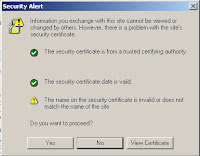
To remove ad.yieldmanager.com cookie with Internet Explorer 6, 5, 5.01, and 5.5 for Windows 95, Windows 98, Windows NT 4.0 and Windows 2000, follow the manual removal steps below:
1. Start Internet Explorer.
2. Go to Tools > Internet Options > General tab.
3. In the Temporary Internet Files, select Settings > View Files.
4. On the View, select Details.
5. Click the Internet Address column header, and search for the Internet addresses of the cookie file(s) below:
6. Right-click on the ad.yieldmanager.com cookie file, and then press Delete. If you are prompted to confirm that you wish to delete the ad.yieldmanager.com cookie file, click Yes. You can repeat this step for each cookie file you want to remove.
Monday, August 17, 2009
How can I remove adyieldmanager from my pc
Subscribe to:
Post Comments (Atom)
No comments:
Post a Comment